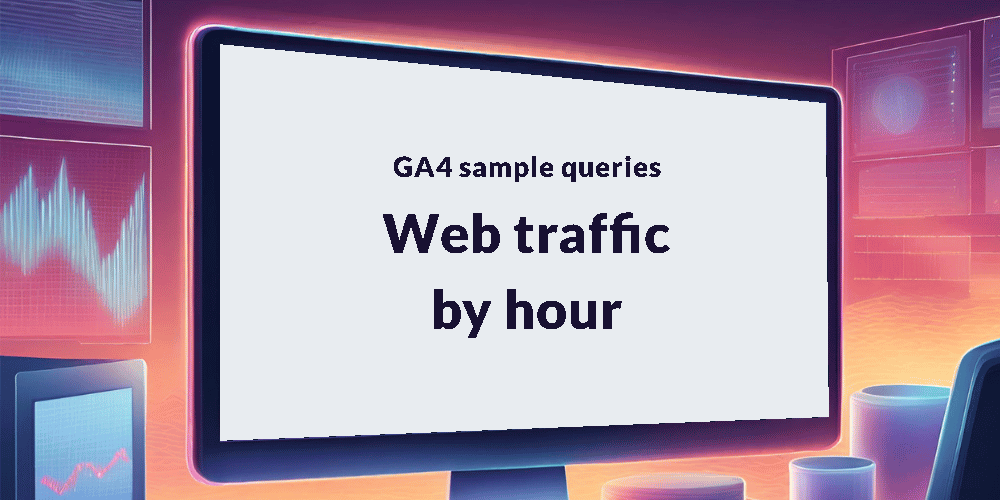Calculate a view of hourly users and sessions on your website for a specific day using the data in your GA4 BigQuery export.

Query overview
This query will provide you with a breakdown of web traffic by hour, for a specific day.
Dimensions:
- Hour
Metrics:
- Total Users
- Sessions
Time Period:
- A specific day
Note: refer to the comments inline below for an explanation of the code.
SELECT
-- extract the hour from event_timestamp and then concatenate with ":00" for display purposes
-- converts event_timestamp to London time, so ensure you update the timezone to match your needs
CONCAT(FORMAT('%02d',EXTRACT(hour FROM TIME(TIMESTAMP_MICROS(event_timestamp), 'Europe/London'))), ":00") AS hour,
-- count the no. of unique users
COUNT(DISTINCT user_pseudo_id) AS total_users,
-- concatenate user_pseudo_id and ga_session_id and then count the no. of unique instances to get sessions
COUNT(DISTINCT CONCAT(user_pseudo_id, (SELECT value.int_value FROM UNNEST(event_params) WHERE key = 'ga_session_id'))) AS sessions
-- update with your project, dataset and table here
FROM `<project>.<dataset>.<table>`
-- filter to only web traffic (other options are 'IOS' or 'ANDROID')
WHERE platform = 'WEB'
-- aggregate results by the 1st column (hour)
GROUP BY 1
-- order by the 1st column (hour) in ascending order
ORDER BY 1 ASCImportant Note: Make sure you replace the placeholders within the WHERE clause with your project, dataset and table names.